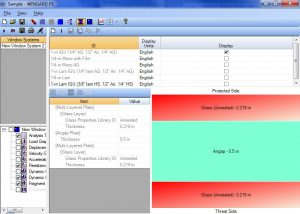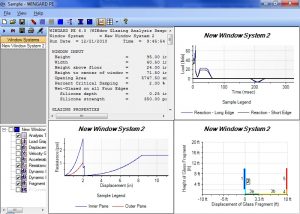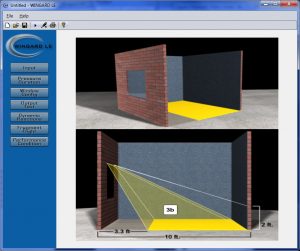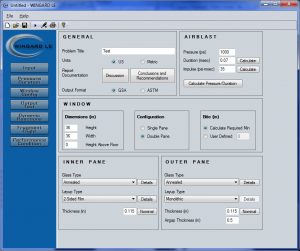WINGARD: Window Glazing Analysis Response and Design

WINdow Glazing Analysis Response and Design (WINGARD) provides an accurate analytical model of window response to the effects of an explosion. The program accepts user input of window system properties and explosion characteristics, and then calculates the performance of the window system when subjected to the defined blast loads. Two versions of WINGARD are available for punched window analysis: WINGARD LE and WINGARD PE.
- Wingard PE
- Wingard LE
- WINGARD PE Basic Online Training
Wingard PE (Professional Edition)
 WINGARD PE is the more powerful version, designed for blast and glazing specialists. It provides the user significantly more control over the glazing and loading models and allows for the simultaneous analysis of multiple window openings. WINGARD PE also provides the user with output details not available in WINGARD LE.
WINGARD PE is the more powerful version, designed for blast and glazing specialists. It provides the user significantly more control over the glazing and loading models and allows for the simultaneous analysis of multiple window openings. WINGARD PE also provides the user with output details not available in WINGARD LE.
Features
Specific features of WINGARD PE include the ability to:
- Quickly model a variety of glazing systems and predict glass fragment hazard
- Calculate and display time-history plots of loading, displacement, velocity, acceleration, and reactions
- Model a wide variety of glazing systems ranging from simple, monolithic systems to complex insulating glass units (IGU’s), including multi-layered and ballistic-resistant materials
- Create user-defined libraries of glazing, laminate, and film properties
- Simultaneously evaluate multiple window openings
- Automatically determine glazing capacity
- Generate Pressure-Impulse curves
- Generate a report of analyzed window system results in MS Word format (Office 365 compatible)
Specifications
The WINGARD PE software will run on most standard “off the shelf” Windows computers and must have Microsoft Word installed. The software is compatible with Windows XP, 7, 8, 10, or 11. The WINGARD PE software may be installed without administrative privileges if the .NET framework version 4 or later is already installed on the machine. The software cannot run on a server.
The WINGARD PE software must be installed on a virtual windows environment for Apple computers.
Standard License
- Licenses are issued to one individual person, not an organization.
- Licenses allow the software to be installed on one primary computer (e.g., desktop).
- The 2nd License for a second computer (e.g., laptop) belonging to the same user may be purchased for an additional $50.
- Licenses will expire one year after activation of the software and will be available for annual renewal.
- Annual license includes installation support and program maintenance only.
- Annual support includes program operation support only, not design and analysis guidance.
Educational/Training License
- Educational/Training licenses are issued to one organization for use by students only.
- Educational/Training licenses are issued on a case by case basis and subject to approval.
- A purchase of a 1 year license must be placed at time of Educational/Training licenses are requested.
- Start Dates and End Dates for training must be submitted via email when requesting an educational license.
- Licenses will expire after duration of the training/class
- Use of software for anything other than educational/training purposes is strictly prohibited.
- Educational/Training License may be re-activated for the same fee and will remain active for duration of new training/class.
For more information about Educational/Training Licenses, please contact seasinfo@ara.com.
buy now
Select product tab for purchase options
- Wingard PE
- License Renewal
- Support Renewal
WINGARD PE
You are now entering ARA's Secure Online Store
WINGARD PE Annual License Renewal
- This purchase requires an existing installation of the WINGARD PE software.
- WINGARD PE annual license renewal includes installation support and program maintenance only. This option renews your software license for an additional year.
- Licenses are issued to one individual person, not an organization.
- Licenses allow the software to be installed on one primary computer (e.g., desktop).
- The 2nd License for a second computer (e.g., laptop) belonging to the same user may be purchased for an additional $50.
- Licenses will expire one year after activation of the software and will be available for annual renewal.
You are now entering ARA's Secure Online Store
WINGARD PE Annual Support Renewal
- This purchase requires an existing installation of the WINGARD PE software and a renewal license purchase.
- WINGARD PE annual support includes program operation support only, not design and analysis guidance.
- Licenses are issued to one individual person, not an organization.
- Licenses allow the software to be installed on one primary computer (e.g., desktop).
- The 2nd License for a second computer (e.g., laptop) belonging to the same user may be purchased for an additional $50.
- Licenses will expire one year after activation of the software and will be available for annual renewal.
You are now entering ARA's Secure Online Store
additional resources
Wingard LE (Limited Edition)
 WINGARD LE is ideal for architects, planners and security personnel who need a quick, preliminary solution for common glazing systems loaded with basic blast loads. WINGARD LE‘s input and output is limited to the minimum required to analyze a typical single-pane or insulated glazing unit (IGU) punched window with laminated glass or a security window film.
WINGARD LE is ideal for architects, planners and security personnel who need a quick, preliminary solution for common glazing systems loaded with basic blast loads. WINGARD LE‘s input and output is limited to the minimum required to analyze a typical single-pane or insulated glazing unit (IGU) punched window with laminated glass or a security window film.
Features
Specific features of WINGARD LE include the ability to:
- Quickly model a variety of glazing systems and predict glass fragment hazard
- Calculate and display time-history plots of loading, displacement, velocity, acceleration, and reactions
- Quickly switch between English and Metric units
- Interact with graphs (zoom, scale)
- Copy and/or print all output
- Save graphs in DPLOT
- Generate a report in MS Word format (Office 365 compatible)
Results match WINGARD PE for windows that can be modeled in WINGARD LE.
Specifications
The WINGARD LE software will run on most standard “off the shelf” Windows computers and must have Microsoft Word installed. The software is compatible with Windows XP, 7, 8, 10, or 11. The WINGARD LE software may be installed without administrative privileges if the .NET framework version 4 or later is already installed on the machine. The software cannot run on a server.
The WINGARD LE software must be installed on a virtual windows environment for Apple computers.
Standard License
- Licenses are issued to one individual person, not an organization.
- Licenses allow the software to be installed on one primary computer (e.g., desktop).
- The 2nd License for a second computer (e.g., laptop) belonging to the same user may be purchased for an additional $50.
- Licenses will expire one year after activation of the software and will be available for annual renewal.
- Annual license includes installation support and program maintenance only.
- Annual support includes program operation support only, not design and analysis guidance.
Educational/Training License
- Educational/Training licenses are issued to one organization for use by students only.
- Educational/Training licenses are issued on a case by case basis and subject to approval.
- A purchase of a 1 year license must be placed at time of Educational/Training licenses are requested.
- Start Dates and End Dates for training must be submitted via email when requesting an educational license.
- Licenses will expire after duration of the training/class
- Use of software for anything other than educational/training purposes is strictly prohibited.
- Educational/Training License may be re-activated for the same fee and will remain active for duration of new training/class.
For more information about Educational/Training Licenses, please contact seasinfo@ara.com.
buy now
Select product tab for purchase options
- Wingard LE
- License Renewal
- Support Renewal
WINGARD LE
You are now entering ARA's Secure Online Store
WINGARD LE Annual License Renewal
- This purchase requires an existing installation of the WINGARD LE software.
- WINGARD LE annual license renewal includes installation support and program maintenance only. This option renews your software license for an additional year.
- Licenses are issued to one individual person, not an organization.
- Licenses allow the software to be installed on one primary computer (e.g., desktop).
- The 2nd License for a second computer (e.g., laptop) belonging to the same user may be purchased for an additional $50.
- Licenses will expire one year after activation of the software and will be available for annual renewal.
You are now entering ARA's Secure Online Store
WINGARD LE Annual Support Renewal
- This purchase requires an existing installation of the WINGARD LE software and a renewal license purchase.
- WINGARD LE annual support includes program operation support only, not design and analysis guidance.
- Licenses are issued to one individual person, not an organization.
- Licenses allow the software to be installed on one primary computer (e.g., desktop).
- The 2nd License for a second computer (e.g., laptop) belonging to the same user may be purchased for an additional $50.
- Licenses will expire one year after activation of the software and will be available for annual renewal.
You are now entering ARA's Secure Online Store
additional resources
WINGARD PE Basic Online Training
 In connection with the purchase the of WINGARD PE software tool and a desire to better understand the use, capabilities, assumptions, and technical limitations of the software, ARA has created a 40-minute web-based training session to better understand how to use the tool. The web-based training must be viewed with a web browser and will expire after 7 days after purchase.
In connection with the purchase the of WINGARD PE software tool and a desire to better understand the use, capabilities, assumptions, and technical limitations of the software, ARA has created a 40-minute web-based training session to better understand how to use the tool. The web-based training must be viewed with a web browser and will expire after 7 days after purchase.
One Certificate of Completion is included in the fee. Additional training certificates may be purchased for an additional $100.00 per participant.
All fees are non-refundable.
Specifications
- General Overview of WINGARD PE
- Definitions
- Model definition
- Load Development
- Time histories
- Linear equivalent loads
- Charge weight and standoff
- Glazing capacity determination
- Material Libraries
- Glass, Film, and Laminate Libraries
- Pre-defined properties and types
- Creation of user-defined entries
- Working with Glass Layups
- Working with Models and WINGARD Projects
- Working with Output
- Text Output
- Output Graphs
- Pressure Impulse Curves
- Report Writer
- Overview of validations and limitations of WINGARD PE
buy now
Select product tab for purchase options
- Basic Online Training
- Additional Online Training Certificates
WINGARD PE Basic Online Training
You are now entering ARA's Secure Online Store
Additional Online Training Certificates
Users may purchase an additional certificate for completion of the Blast Software Online Training. After completion of the training, email seasinfo@ara.com the names of the trainees to receive a signed certificate. The email must include the following:
- Order # from when the training was purchased
- Order # from purchasing the additional certificates
A certificate will not be sent until the Order #s and names have been received.